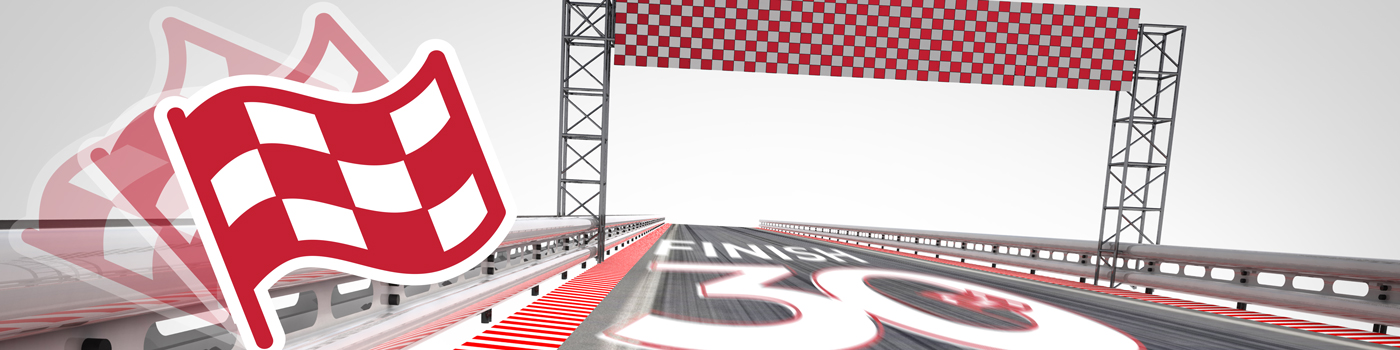
As of January 1, new SCRIPT 2017071 officially replaced version 10.6, and it came with potential advantages to pharmacy’s workflow speed and patient care. Have you gotten underway with the new ePrescribing standard? Read on for why you shouldn’t delay.
If you receive and transmit electronic prescriptions, you’re probably aware that they conform to a standard set by the National Council for Prescription Drug Programs (NCPDP). Just for context, other NCPDP standards include HIPAA, HITECH, and Meaningful Use. Our work with Surescripts® as an early adopter for the standard, more than a year before the deadline, involved intense preparation to make this an easy transition for our system users.
Get excited about the new SCRIPT Standard! The industry worked to identify areas in pharmacy workflow that could be automated electronically to remove many of the old time-consuming paper or manual processes. The SCRIPT Standard changes can also mean better patient care – here’s how:
More prescription information
The changes specified by new SCRIPT Standard 2017071 include expansion of data fields and addition of new message types. Hundreds of new fields give prescribers the ability to pass along information that could be important to a specific e-prescription and to that patient’s health.
For example, the field for Sig Directions has increased roughly 10 times to 1,000 characters. Until now, other information, such as patient allergies, has not been included in e-prescriptions and was left to pharmacies to collect and reference on patient profiles when filling prescriptions. The new and longer information fields could mean you don’t have to interpret prescribers’ intent because they can be much more specific. With the new standard, more information can be included on the e-prescription when it is sent to you.
Easier changes and clarifications
The expansion of fields and addition of new message types also allow you to change, cancel, or request an e-script electronically – which only makes sense, right? If information you need to accurately dispense a medication isn’t included in the original prescription, you’ll also be able to request clarification electronically.
Pharmacists accustomed to calling prescriber offices in these situations – and accustomed to waiting for a call back after they run down the answer – will appreciate the new convenience. Even if the current process only takes a few minutes, time is money, and phone tag burns it up when you’re playing multiple times a day. The new standard could help to get you back into the workflow faster.
Prioritized prescriptions
The ability to mark some prescriptions as time-sensitive can expedite the filling process and keep particular patients from waiting. One of the SCRIPT Standard’s new fields, an urgency indicator, does just that. Prioritized e-prescriptions could display at the top of the queue, letting your staff know they should be filled ahead of others. The urgency indicator benefits LTC pharmacies, too – for example, if a patient is discharged from a facility, the local community pharmacy can be alerted that the patient in on his or her way so that medications can be prepared.
For Our Customers
NRx customers should have downloaded and installed Service Pack 19.1.30 and set flags to begin e-prescription transmissions with the new standard. If you need more information on the standard or how to update your service pack, visit qs1.com/sp30.
For SharpRx customers, systems were automatically updated to Service Pack 19.11 in December, and Client Services reached out to ensure your system is properly using the new SCRIPT Standard. Although there are no additional message types at this time, Cancel and RxChange messages will be added to the system during the first half of 2020.
If you have questions about the new standard or a comment you’d like to share, post it here.

Comments (0)